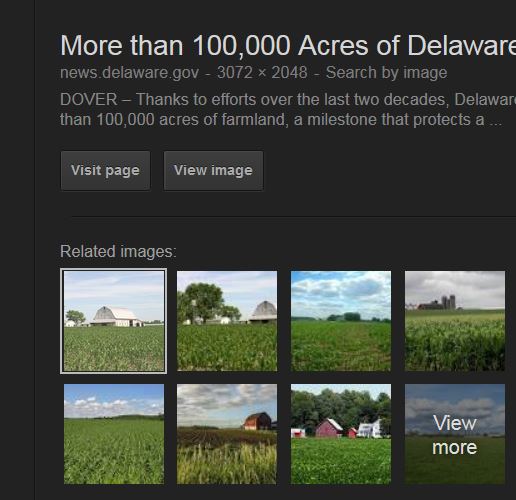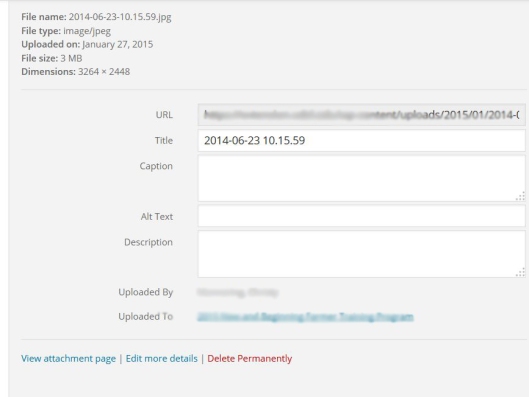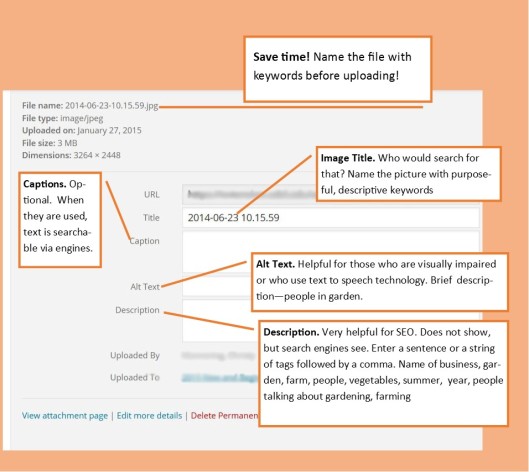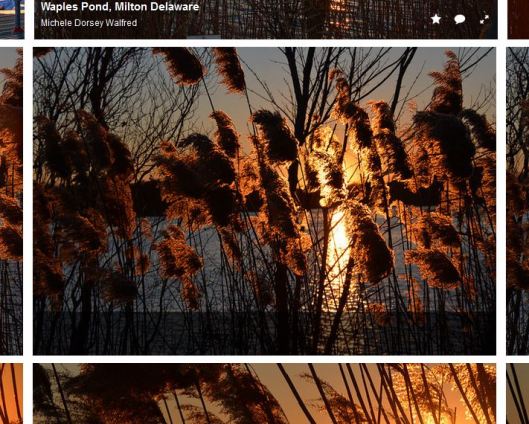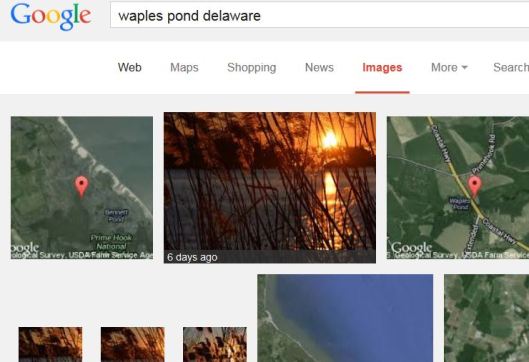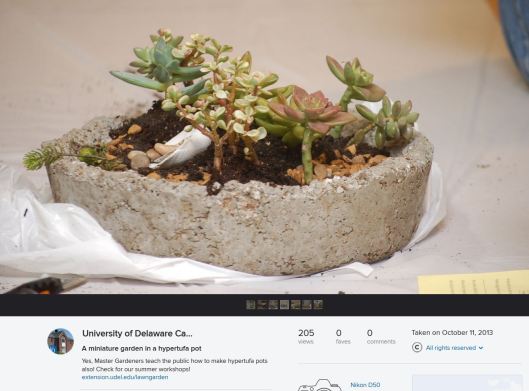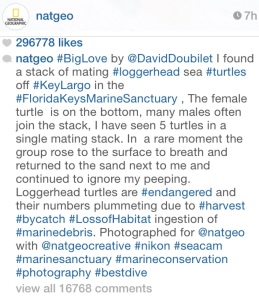Periscope, the live-streaming video platform owned by Twitter is packed with potential for Cooperative Extension.
As someone who lived on the dark side for 44 years, that is to say, never knew what Cooperative Extension was or did, I am keen to share my experiences ever since I stepped into the Land-Grant light 15 years ago. Allow me to digress.
Whenever I find myself in a social situation, a wedding, sitting next to someone on a plane or restaurant, I play a little game. I try to ascertain if the person knows what Cooperative Extension is. You know how this goes. We Americans usually get to the, ‘So what do you do?” question rather early in our nacent conversations. I can answer that inevitable question, with three different, yet truthful responses to which I receive different reactions:
1. Me: “I work for the University of Delaware.” Reaction: “Oh, do you teach?”
2. Me: “I work with 4-H.” Reaction: “Oh, do you live on a farm?” or “Are you involved with agriculture?”
3. Me: “I work for Cooperative Extension.” Reaction: Quizzical look. Furrowed brow. Head tilt. Long pause. “Hmmm, and that is…?”
This type of exchange happens, with some variation, all too frequently and particularly when I am out of my adopted agricultural county or professional agricultural milieu. In other words, when I am out and about in the business world, or among urban and suburban types of all demographics. I will qualify that when I follow up Number 3 with “Master Gardeners” they usually nod with a relieved recognition.
i’ve made it my personal mission, in addition to my professional calling, to tell the world about Cooperative Extension.
Social media has a large role to play in this mission, especially in reaching out to a younger, urban, and technologically proficient demographic. We’ve done a good job reaching the rural, newspaper-reading, baby boomers and older citizenry. They’ve heard of us. Kind of. They come to our workshops, they phone us or walk into our Extension offices with a sick plant. Farmers know who we are. Cooperative Extension has gone out into their communities and built strong relationships. We have a right to be proud, but never complacent! There still remains a whole half of a world out there that doesn’t know who we are and what we do. Trust me with this. I was one of them!
Periscope presents new possibilities. Periscope will bring Cooperative Extension to new audiences!
Think of Periscope as Facetime or Skype combined with Twitter and Snapchat. Broadcasting over Periscope places viewers live, in the moment, as the action is happening, be it a concert, a workshop, or a tour of your surroundings. Your audience, which can be global, is transported into your world. Used properly it can be a fantastic teaching tool.
Audiences will find you in different ways. Via a map, accidentally, purposefully, out of curiosity or boredom, or because you expertly targeted them with a clever title or honed your brand. They will come to your Periscope from all different directions and for different reasons. It is an opportunity not to be wasted!
Broadcasts, known as “scopes” can be as long or as short as you want them to be. Note longer scopes will drain your battery and may test your audience’s attention span! Periscope started out and can remain a stand-alone platform, meaning you cultivate followers the same as any social media platform. But when Twitter purchased it, connectivity to Twitter transformed Periscope into a serious communication tool.
When you broadcast an event or segment on Periscope, Periscope users from all over the world have the potential to see your broadcast. How easy it is to find you depends on using clever titles, keywords and hashtags that are of interest to a broad audience.
How compelling your “scope” is depends on your location venue, your topic and how well you narrate the event. If people like your scope, they give you hearts. Kind of like Instagram, except that they can give you many of them. Hearts are highly sought after and desired.
The broadcasts are open to everyone. The default setting allows all viewers to chat, say hello, ask questions of the broadcaster, etc. While scoping you will see people join, but not leave. A running total of current viewers is displayed at bottom right.
Broadcaster Options
You have choices as a broadcaster. Be in the moment. Show what’s going on and let it fade away or save and share what you’ve broadcasted to a limited or permanent archive.
- Broadcast to Periscope people only (Followers and people who find you from the map)
- Broadcast to Periscope and to your Twitter account followers
- Save your broadcast to the 24-hour archive, after which it disappears
- Save your broadcast on Periscope past the 24-hour limit, e.g., permanant archive
- Save your Periscope to your camera role. This archive can be repurposed, e.g., YouTube
Controlling Trolls in Educational Posts
The default audience can make comments. Everyone sees these comments. Each individual viewer can hide the chat by swiping right on iOS and swiping up on Android. The open forum means trolls (aka jerks), users who seek attention by entering off-context or inappropriate comments and can, for a few seconds, show up on your broadcast. The broadcaster can block trolls or inappropriate comments, but it doesn’t erase what they already said. A few seconds of an expletive is an intolerable few seconds! If you are planning to archive, embed or share your broadcast after the fact, you don’t want that content in there for all to see! It can ruin the integrity of your broadcast. These comments can be edited out in post production if you are repurposing your archive for another purpose.
It’s a bit of a dilemma, because on the one hand, as a broadcaster, I want the interaction of a conversation. It adds an exciting element. I scoped a Master Gardener open house this past summer, and viewers asked gardening questions. It was great. i didn’t have an issue with trolls, and the scope, once saved, became a useful archive that could be shared after the fact.
But another scope I did, on how to use Periscope, was ruined by a troll. Despite a good performance and helpful content on my part, the language that popped up made my scope unusable. I redid the scope, this time restricting comments to only those I personally follow. That scope was archived.
Using Periscope is easy. Download the free app. In the interest of brevity, Here is a great article about how to get started on Periscope with good basic, intro advice.
Here are some useful and practical tips to push your scopes to the next level:
1. Invest in an inexpensive monopod, and a smart phone grip or clip with a tripod mount to lessen camera shake. If you are scoping scenery, this is particularly helpful. I prefer the monopod over a selfie stick because a monopod can be used with a DSLR.
2. Write your scope title in your memo app. Live streaming often suffers from connection issues. If you lose your connection, you will want to jump back in as quickly as possible. Best to copy and paste the same title and paste it back in as needed. Use handles & hashtags in titles when appropriate.
3. Keep the title short. Remember, if your scope is going out on Twitter, your title will be tweeted with the preface of “@handlename Live on Periscope.” I have noticed that my longer titles did not get posted on Twitter.
4. Work with a partner or supporter to retweet your scope broadcast to his or her followers. Because the technology is so new, I broadcast over my own personal handle @mwalfred as I have not been authorized to scope out officially from a work account. But I have broadcasted Cooperative Extension events, so I let my assistant know ahead I am going to be scoping, and they in turn will share my tweet. For example, at a recent 4-H event at the Delaware State Fair I scoped under my own handle, shared it on Twitter and someone else retweeted me on the @Delaware4H account.
4. Learn how to say “hello” in other languages. You will get curious visitors from all over the world. It’s a nice touch to greet them in their own language!
5. Don’t pan the camera too fast. Early on I scoped gardens, with beautiful flowers, bees and butterflies, etc. and I went way too fast. When I watched the replay, I realized I missed a lot of the detail and beauty. Linger. Let your lens take it in. Your audience will appreciate it.
6. Optional: Save the scope to your camera library. If you select this option, your vertical broadcast, while not ideal for iMovie or YouTube, can be repurposed for a 15-second video for Instagram or six-second snippet for Vine.
7. Don’t ambush people. When promoting Cooperative Extension events on Periscope. ask before turning the camera on someone. Master Gardeners and 4-H’ers typically sign photo releases. But ask as a courtesy. Most people do not know what Periscope is. Off screen, let them know it is LIVE, going out over Twitter, and ask if is it okay to put them on camera. In public areas, you can’t help from getting people on camera, but I do not focus on them. Respect their privacy. A passing sweep is one thing, but putting a close up of a person’s face or making them the subject of a Periscope is not ethical. Don’t do it.
8. The content becomes your brand. What goes on in the day-in-the-life-of-an-Extension-agent? This is what corn smut looks like. Weed ID, Plant ID, Fusarium wilt on a curcumbant. Check out this cool 4-H robot. Let’s drop in on this superb 4-H public speaker! Let’s take a close up look at sheep. Here’s how to make a healthy lunch. Meet Master Gardener Judy Collins, she is going to show you how to divide hostas, irises or how to prune a hydrangea or properly mulch a tree. See this insect? Don’t kill it, its beneficial! The possibilities are endless and very helpful to your audience.
9. Repeat information. People will be joining in at all times of your broadcast, so as a courtesy, review and repeat where you are and what people are viewing.
10. Invest in a portable battery. Periscope is a lot of fun, but it will suck the life out of your battery very quickly. When running Periscope, extend battery life by turning off all other applications. I have a Jackery portable battery and it performs superbly!

A little longer than a lipstick tube the Jackery is lightweight and can follow you everywhere offering 3200mAh of power.
12. Be prepared for trolls. Periscope is not YouTube. It is in the moment and that is its charm. There is certain tolerance for whacko comments. It helps to have a sense of humor and not be too thin-skinned. Roll with it and have fun with it. On personal scopes, I ignore what I don’t want to bother with, but if someone is being a pest, or is introducing a tone into your broadcast, by all means block them. You can also tap an option to limit chats to only those you follow. It will reduce the spontaneity of live chat (which I feel is part of the Periscope charm) but if you are producing scopes that you hope to share or embed, you don’t want inappropriate comments emerging. Limiting the ability to chat to only people you follow is an option to consider.
13. Wear the brand or display the banner. Scope in front of your logo, your hashtag and your handle. Make them large and visible. Make posters of your hashtags and handles! If you are appearing on camera as a host think about and possibility stage your background. Wear your land grant logo. Repeat Cooperative Extension. Explain who we are and why we are universally trusted.
14. Scoping outdoors will make it difficult to read comments. Wear polarizing sunglasses, and if you are old like me, wear readers or sunglass readers. If you can’t read the comments, you can’t respond! This is social media. Be social!
15. Narrow your scope’s focus If you have a lot to say or share, that’s fine. Divide it up for more material for future scopes! As with YouTube, the ideal length of video attention-span is on average about 2-3 minutes. Keep it short, punchy, and topical. While I have scoped entire presentations, it was usually done as a convenience for someone who could not attend in person. Expect that a very small number will hang in there past 5 minutes. You are better off recording the workshop in a traditional way and playing back upon request.
16. To appear or not to appear on camera. Anything goes here. You can make the subject your focus, or you can be the host of your own Cooperative Extension channel. Do what you are comfortable with. A nice touch is to briefly appear on camera, say hello, introduce yourself and then point the camera to your scope topic. Anything goes, but consistency is the best way to develop your brand and build followers from an audience.
Periscope, and any live streaming service can pack a punch for Cooperative Extension, but it won’t be every agent, educator or specialists’ cup of Cooperative Extension tea. But we’ve been challenging ourselves to do things differently, haven’t we? For video content delivery, quite frankly, You Tube is the safer choice. We write a script, we frame our shot. Periscope isn’t perfect and that is exactly its appeal. The real is the appeal. Scoping is what you make of it. It adds a new flavor to the mix. It is not meant to replace traditional content, but complement the tried and true. With Periscope, choices and options are always on the menu. Periscope possesses a potential to cross over and capture people who aren’t necessarily seeking us out. Periscope preaches to the non-choir.
Your content and style of broadcasting will be your brand. If a handful of people here and there learn what Cooperative Extension is, get a garden tip from Master Gardeners, or learns about 4-H, then the 2-3 minutes of spontaneity is worth the effort. As creators, we can let that moment disappear, or if it turns out terrific, save it and share it out. Give it a try. As 4-H motto goes, Learn by Doing! Download the app, sit in on a few scopes and watch people are doing. Then pop the bubble, raise up your Periscope and invite the world in!